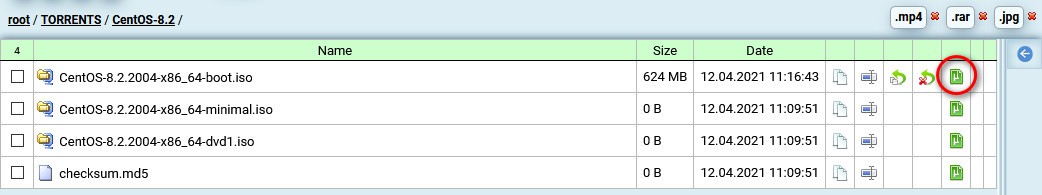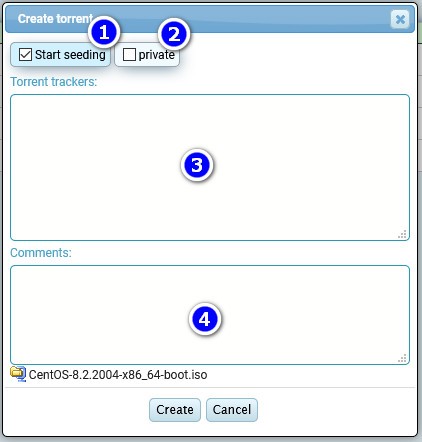Creating a new torrent
To make a torrent, first move the necessary files or torrents into the TORRENTS folder. Then the icon to create a torrent will appear, click on it.
- Once the torrent is created, it will be added to the torrent download list and automatically started for seeding.
- The created torrent will be private
- Torrent tracker list
- Comments to giveaway
After successfully hashing all the files, you will see a button to download the .torrent file to your computer. If you have enabled the option "Start seeding" the torrent will appear in the list of torrent distributions.