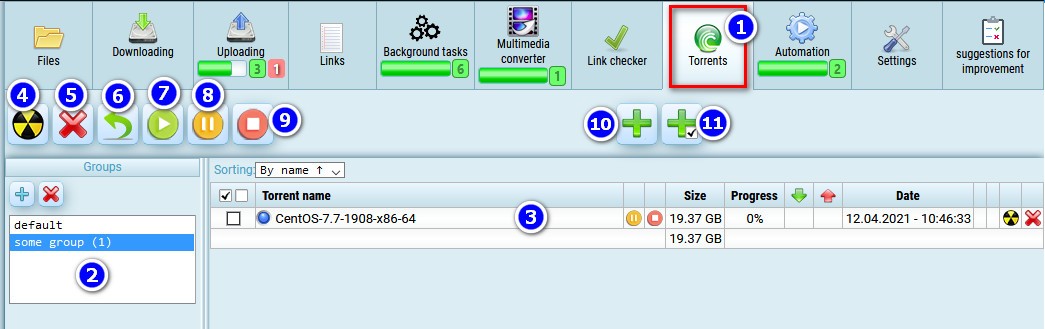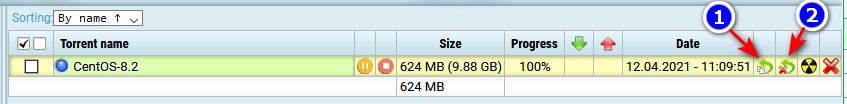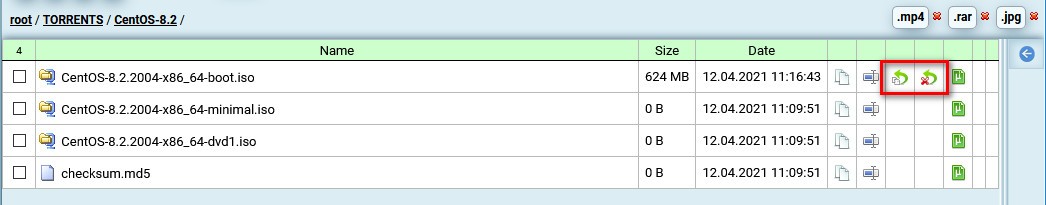Working with torrents in the service
There are currently restrictions for torrents. Torrent upload speed is limited to 8 megabits per second (1 megabyte per second). Torrent download speed is limited to 200 megabits per second (25 megabytes per second)
Downloaded torrent files are located in a special folder called TORRENTS. For convenience and to keep the torrent system stable, it is recommended to move the downloaded torrent files to the root folder first, and then work with them. This is especially true for torrents which keep being distributed while you are working on them. But nothing prevents you from working on torrents directly in your TORRENTS folder. You can transfer files by copying the file (a copy takes no additional space), or by moving the file while deleting the torrent from the download list.
- Click the "Torrents" tab
- Groups list. Optionally, torrents can be grouped into separate groups. For ease of navigation.
- List of torrents in the group.
- Delete torrent from the download list, delete its files in the TORRENTS folder, and if you have created copies of torrent files they will also be deleted.
- Torrent will be deleted from downloads list, its files in TORRENTS folder will be deleted
- Create a copy of the torrent files in the root folder
- Button to start the torrent
- Pause button to pause the torrent
- Stop torrent button
- Add new torrent button
- Button to add a new torrent and then select files for download