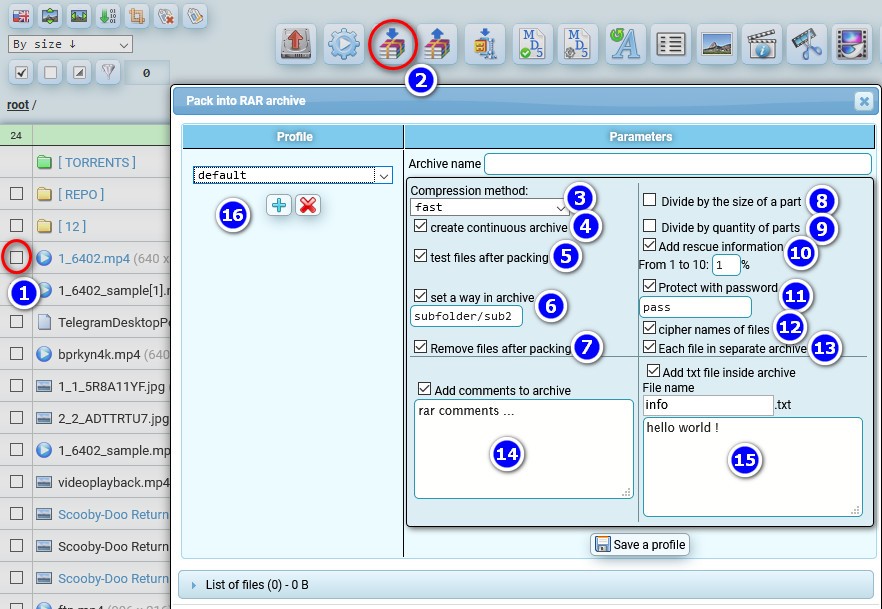Archiving files in a RAR archive
- Select files
- press the RAR archivation button
- Compression method (the stronger the compression, the longer the archiving will take). Available: "no compression", "fast", "fast", "normal", "good", "maximum".
- Creates a continuous archive
- Checks the archive for integrity after compression
- If you want to create subfolder(s) in the archive first and then place the selected files in them, you can specify here the additional internal path.
- The original files will be deleted after archiving.
- Specify the volume size and the archive will be split into volumes of that size.
- Specify the desired number of archive parts to be split into.
- Restoring information (in case of future archive corruption)
- Password protection
- The file names will also be encrypted.
- Instead of archiving all files in one archive, each file will be separately archived in its own individual archive.
- The commentary of the archive can be read by special tools/viewers.
- A text file with the necessary contents will be added to the inside of the archive.
- Profiles with different archiving settings for different types of tasks.
The peculiarity of archiving at the service is that for archiving files, you need to have free space of the same size as the volume of files that you will be archiving.