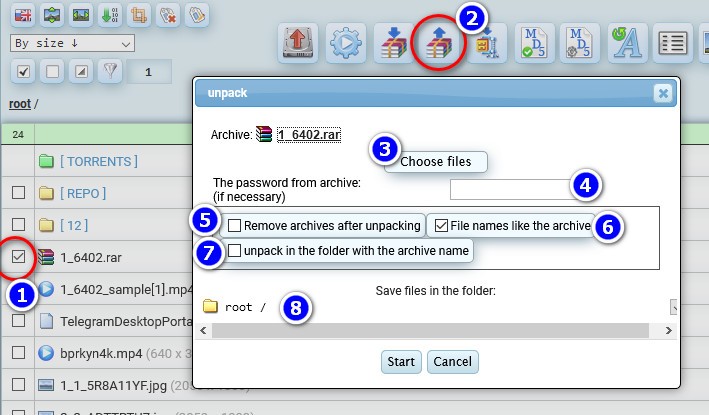Unpacking archives
- Select the archive(s)
- press the unpack button
- choose the files inside the archive to unpack, otherwise all the files in the archive will be unpacked by default.
- Password for the archive (if necessary)
- After unpacking, the original archive files will be deleted.
- Extracted files will have the same name as the archive, duplicate names will be numbered.
- A folder with the same name as the archive file name will be created and the archive files will be extracted there.
- Select the target folder to unpack.
For multi-volume archives, you do not need to select all the parts, just select one of the parts and run the unpacking, the rest will unpack automatically.