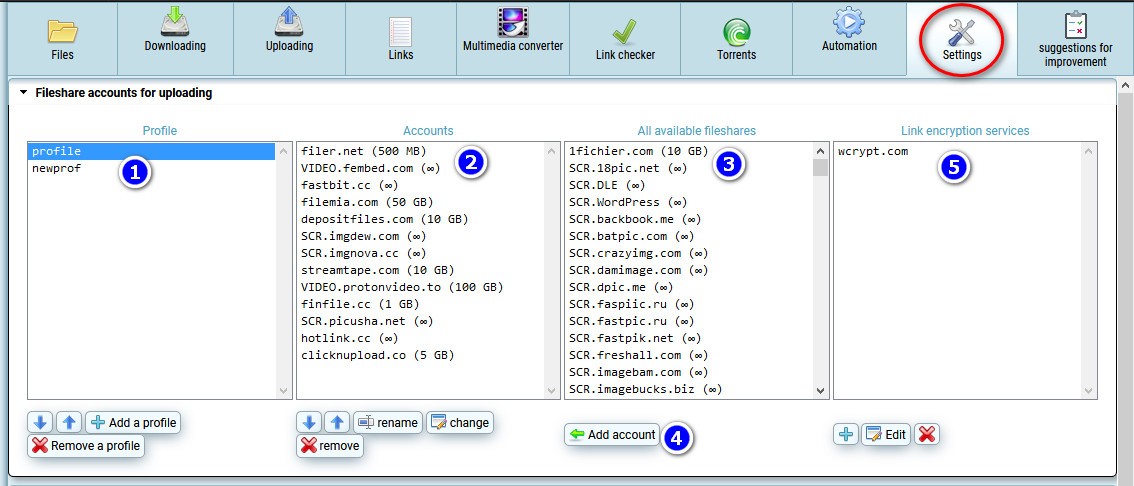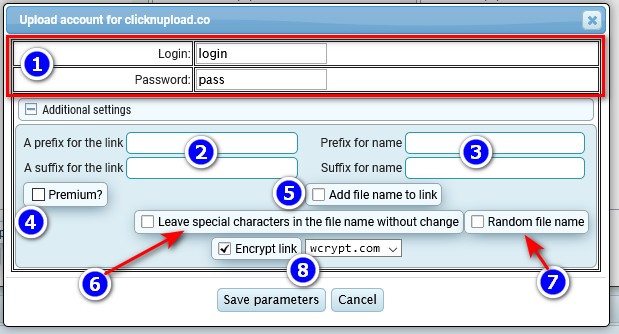Adding filesharing accounts for uploading
Click on the "Settings" tab
- Choose a profile
- Choose the desired account if you want to rename it, change settings, or delete it
- This is a complete list of supported file exchangers for uploading. Photo sharing starts with SCR. and video sharing with VIDEO. In brackets you can see the upload size limit of the exchanger. If the exchanger for registered and premium users provides different limits, they will be specified through the separator.
- After selecting the desired exchanger from the list, click on the button to add it to the list of exchangers in your profile. After that, you will be prompted to enter the settings of the file exchanger account (see below)
- These are lists of link encryption services (see below)
File sharing settings:
- The settings of the share site itself
- Prefix and suffix for the link after the upload, for example
PREFIX SOMETHING SUBFIX(no spaces) - Prefix and suffix for the file name under which the file will be uploaded. Prefix will be added to the name on the left and suffix at the end, and with this name the file will be uploaded to file-sharing. The name of the original file will not change.
- If you have premium status at the sharing site, be sure to check it, so that you can upload larger files to it (if the sharing site allows)
- After uploading, the link very often does not even have a hint of the name of the file, which is hidden under it. So it is important to check this box if it is important to you that the link will contain the name of the file. The name will be added by means of filesharing site itself if it allows it, or forcibly added to the end of the link as
LINK?FILE_NAME - If you need to leave special characters in file name, check this option, otherwise they will be replaced by
_. - It will generate a random filename with characters and numbers, and upload it to file-sharing service, the original file will not be affected.
- Here you can select a link encryption service account added in advance, which will be used to encrypt the link after uploading the file