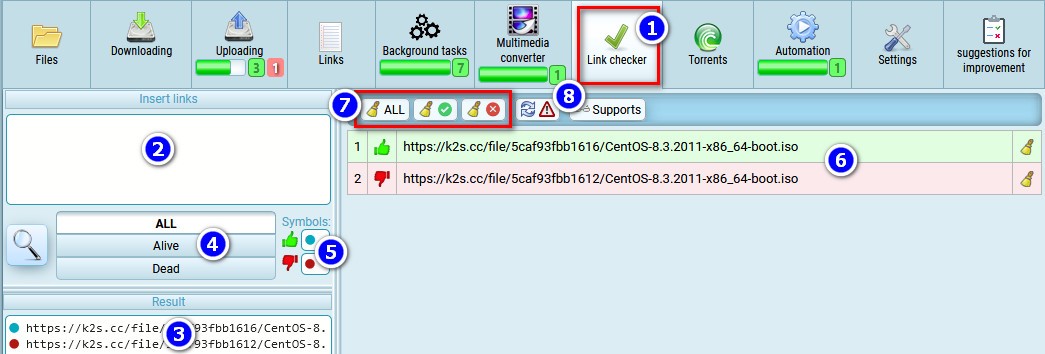Checking the availability of files from the links of filesharing sites
- Click the "Link checker" tab
- Here you should insert links for validation
- It will show the validation results in text form with a special symbol in front of each link to symbolize the validation result.
- Switch to display only live/dead links or all links in the text results window.
- You can set your own special symbols here
- A table with validation results
- Buttons for clearing results by type
- Button to restart link results with errors