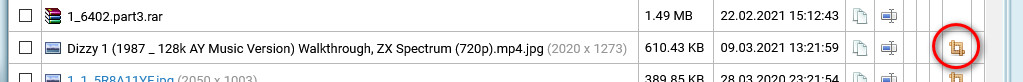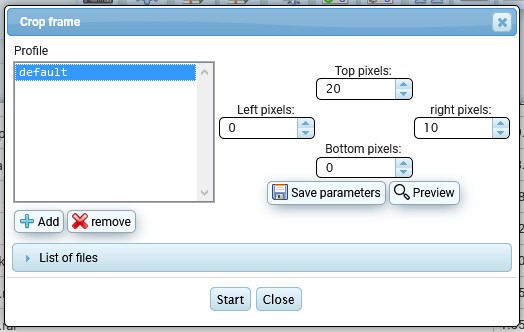Image cropping
On the right side of the file list there is a button for cropping images
Select how many pixels you want to crop on all 4 sides of the image and you can save the settings to a profile for later use. By clicking on the "preview" button you can see the preliminary result of the cropping according to the specified settings.